Minecraft Dual Tools Mod [1.5.2]
Minecraft Mods — May 10, 2013, 11:04 AM - 851 ViewsDual Tools Mod makes it so the average player can make tool heads and then use those to create tools with the ability of both tool heads. No longer do you need five tools but instead you can mix tools and cut that number down. Tool heads also can be used to make vanilla tools. Dual Tools are all shapeless recipes that require two tool heads and an iron rod. Only diamond duel tools are implemented. Gold, iron, and stone tool heads are implemented for vanilla recipes but duel tools for them are not. Added in a smith’s hammer that is used to make all tool heads and since wood can’t be molded with a hammer, wood tool heads will not be implement(unless people really want them) Smith’s hammer is used in crafting but is not consumed. It may be given a durability later. All IDs are now changeable through config file

Recipes:
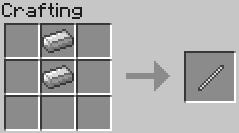






How to install Dual Tools Mod for Minecraft 1.5.2:
- Install Mod for Windows
- You need Minecraft Forge
- Open your minecraft.jar file. This can be found here: C:\Users\(insert computer name here)\AppData\Roaming\.minecraft\bin. It can also be found by searching for “%appdata%” in your start menu. Once you have searched for “%appdata%,” you have to follow the same path as stated above. Open your minecraft.jar with Winrar by simply dragging the .jar into Winrar.
- Open the .zip/.rar/folder of your mod and drag and drop the contents into the minecraft.jar.
- Delete the META-INF folder in the minecraft.jar. Close minecraft.jar.
- Open Minecraft and play!
- If your mod doesn’t work properly or you get a black screen at the Minecraft startup: You need Delete your minecraft.jar found here “C:\Users\(insert computer name here)\AppData\Roaming\.minecraft\bin”. Then Open Minecraft, let it auto-update so your .jar can be restord. Attempt to re-install mod (If you want).
- Install Mod for Mac
- Open up your finder application. In the menu that appears full of files, locate the one named Library.
-
Locate the file named Application-Support. It is usually near the top of the contents inside of the folder labeled Library.
-
Locate the folder named minecraft. Once inside of the minecraft folder, open the folder labeled bin. This folder contains the minecraft.jar
-
Slowly double click the minecraft.jar so you are able to rename it. Rename the folder minecraft.jar.zip. It will ask you if you want to use .jar or .zip. Select .zip to save your changes to the folder’s name.
- Open the now newly created folder named minecraft.jar.zip which will give you a new folder named minecraft.jar. This will now act as your minecraft.jar
- You are now able to drag any .class files needed into the jar to play the mod you wish.
Developer: Bren077s
Download Dual Tools Mod for Minecraft 1.5.2:
Dual Tools Mod 1.5.2


![Minecraft VillainCraft Texture Pack [1.6.2/1.6.1/1.5.2/1.5.1/1.4.7]](http://www.img.8minecraft.com/2013/04/Minecraft-VillainCraft-Texture-Pack.jpg)
![Minecraft Chrono Trigger 1000AD Texture Pack [1.5.2/1.5.1]](http://www.img.8minecraft.com/2013/04/Minecraft-Mythras-Chrono-Trigger-1000AD-Texture-Pack-2.jpg)
![Minecraft Moses Mod [1.6.4/1.6.2/1.5.2]](http://www.img.8minecraft.com/2013/05/Minecraft-Moses-Mod-1.jpg)
![Minecraft Dynmap Mod [1.6.2/1.6.1/1.5.2/1.5.1]](http://www.img.8minecraft.com/2013/04/Minecraft-Dynmap-Mod-.jpg)
![Minecraft Deadly World Mod [1.6.2/1.6.1/1.5.2/1.5.1]](http://www.img.8minecraft.com/2013/04/Deadly-World-Mod.jpg)
![Minecraft ToonCraft Texture Pack [1.5.2/1.5.1/1.4.7]](http://www.img.8minecraft.com/2013/02/ToonCraft-Texture-Pack-for-Minecraft-1.jpg)



0 comment