Minecraft Faithful Texture Pack [1.4.4]
Minecraft Texture Packs — November 15, 2012, 1:50 AM
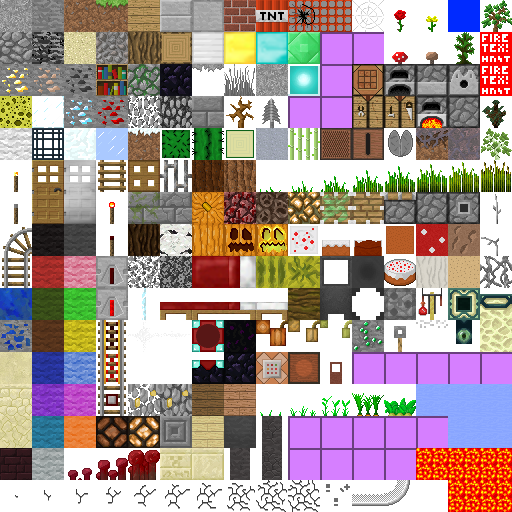
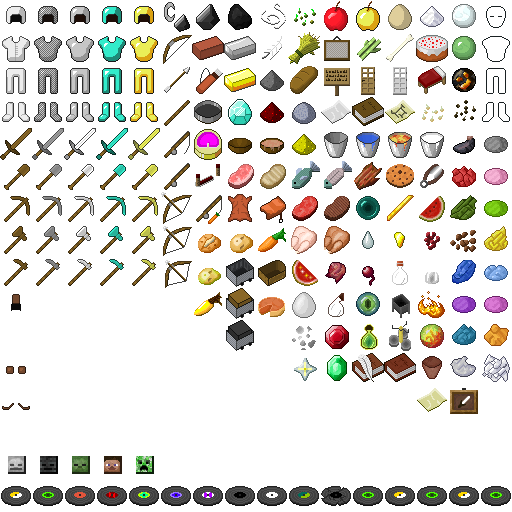
How to install Faithful Texture Pack for Minecraft 1.4.4
For a fresh install follow these steps:
- 1) Download the latest pack from this link:Faithful Pack ZIP.
- 2) Save to the .minecraft\texturepacks folder.
Optional, but highly recommended:
- Copy the “saves” Folder on: .minecraft and place it somewhere else.
- Delete contents of .minecraft/bin.
- Run Minecraft.exe and let it download a clean copy of all the files.
- 3) Download the latest texture patcher from this thread:Texture Patcher by Kahr.
- 4) Save to Desktop for easy access.
- 5) Open the Patcher.
- 6) Open the “Options” tab.
- 7) Select “Default” for water, lava, fire, and portal in the drop boxes.
Revise that the setting are like this:
- 8) Open the “Mods” tab.
- 9) Click on “Patch”. Close the patcher.
- 10) Run Minecraft. Click the “Mods and Texture Packs” button. Select faithful32pack.zip and you’re ready to go.
Resolution: 32x
Developer : Vattic
Compatible : Minecraft 1.4.4
Last Updated : November 14, 2012
Download Minecraft Faithful Texture Pack [1.4.4]:
Tags: 32x Texture Packs, 64x Texture Packs, Minecraft 1.4.4, Minecraft 1.4.4 Texture Packshttp://www.mediafire.com/?nud4ewtla9d1x1c
Mirror
Mirror 2
Related Posts
Recent Posts
- Minecraft Pontem de Angelis map [1.4.5]
- Minecraft Astorii class heavy battleship map [1.4.5]
- Minecraft Titan map [1.4.5]
- Minecraft Ryu Sakai - The Dragon Realm Map [1.4.5]
- Minecraft Nortifan Peninsula Map [1.4.5]
- Minecraft Sailors Hideout - Fantasy House Map [1.4.5]
- Minecraft Jurassic Park Adventure & Discovery Map [1.4.5]
- Minecraft Adventure Time Mod [1.4.5]
- Minecraft Inventory Tweaks Mod [1.4.5]
- Minecraft Divine RPG Mod [1.4.5]


 RSS Feed
RSS Feed
0 comment